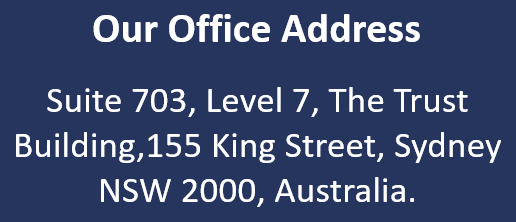Weekly Status Report Format Excel Download
Introduction
A weekly status report is a crucial tool for keeping stakeholders informed about the progress of a project. It provides a snapshot of the project's status, including accomplishments, challenges, and next steps. While various formats exist for creating a status report, Excel can streamline the process and provide a clear and organized report. This blog post provides a comprehensive guide on the weekly status report format in Excel, with downloadable templates to help you get started.

Components of Weekly Status Report Format Excel Download
- Header: Include the project name, report date, and the name and position of the person submitting the report.
- Introduction: Briefly outline the purpose and scope of the report. Provide an overview of the key accomplishments and milestones achieved during the week.
- Objectives: List the objectives set for the week and indicate whether they were achieved. Include any reasons for not meeting the objectives.
- Key Activities: Detail the activities carried out during the week. Mention any significant progress made, challenges faced, and solutions implemented.
- Issues and Risks: Identify any issues or risks encountered during the week. Describe the impact of these issues on the project and provide an update on the mitigation measures taken.
- Resource Allocation: Specify the resources utilized during the week, such as workforce, materials, and equipment. Include any changes in the resource plan.
- Financial Updates: Provide an update on the project's financial status, including the budget spent, any significant variations, and any necessary adjustments.
- Milestone Tracking: Track the progress of key milestones and deliverables. Indicate whether they were achieved on time or if there were any delays.
- Next Steps: Outline the planned activities for the coming week. Specify any changes or adjustments to the project plan and include any new objectives to be accomplished.
- Conclusion: Summarize the key highlights of the week, emphasizing the overall progress, achievements, challenges, and lessons learned.
- Sign-off: Include a section for the required signatures and report approval from relevant stakeholders.
- Attachments: If necessary, attach supporting documents, charts, or graphs that provide additional information or context to the report.
Importance of Weekly Status Report Format Excel Download
- Standardization: A standardized format for weekly status reports helps ensure consistency and uniformity across different departments and teams. This allows for easy comparison and analysis of progress, issues, and achievements.
- Communication: Weekly status reports are a valuable communication tool that helps keep stakeholders informed about project or task progress. By presenting information clearly and organized, Excel format makes it easier to convey updates effectively to team members, managers, clients, or any other relevant parties.
- Tracking Progress: The Excel format allows for the inclusion of critical metrics, targets, and timelines in a structured manner. By collecting and organizing this data in one place, it becomes effortless to track progress over time. This information can assist in identifying patterns, bottlenecks, and areas for improvement.
- Documentation: Weekly status reports serve as a record of work completed and tasks remaining. By documenting the progress and activities of each week, team members can easily refer to previous reports to gauge the overall project trajectory and ensure that nothing gets overlooked.
- Accountability: Weekly status reports encourage transparency and accountability among team members. When tasks and milestones are clearly outlined, it becomes easier to identify responsible parties and hold them accountable for their deliverables. The Excel format aids in specifying assigned tasks, deadlines, and any challenges or roadblocks encountered.

Benefits of Weekly Status Report Format Excel Download
- Improved Communication: An Excel weekly status report format allows clear and concise communication between team members and stakeholders. The use of standardized templates ensures that everyone understands the information being shared.
- Time-Saving: Excel templates save time by automating calculations and formatting. The weekly status report template provides a predefined structure, making entering and updating information quickly easy.
- Organization: Weekly status reports help organize and track tasks, milestones, and deadlines. The Excel format allows for easy data sorting and filtering, enabling project managers to stay on top of progress and identify any issues or delays.
- Accountability: With a weekly status report format, team members must document and share their progress with others. This increases accountability and encourages individuals to complete their assigned tasks on time.
- Visual Representation: Excel templates can be customized to include charts and graphs, making it easier to represent progress and trends visually. This can be particularly helpful in presentations or meetings to showcase project status and performance.
- Historical Tracking: Weekly status reports in Excel provide a historical record of progress and accomplishments. This can be useful for future reference and evaluation, allowing teams to learn from past experiences and improve performance.
- Easy Collaboration: Weekly status reports in Excel can be shared and accessed by multiple team members simultaneously, facilitating collaboration and ensuring everyone is on the same page. This is especially beneficial when working on virtual or distributed teams.
- Documentation: Excel templates serve as a documented record of project progress, decisions, and challenges. This documentation can be invaluable for audits, future planning, and legal requirements.
- Customization: Excel templates can be customized to match different projects and organizations' specific needs and requirements. This flexibility allows for tailoring the format to suit individual preferences and integrating additional features.
- Data Analysis: Excel enables data analysis by providing built-in functions and capabilities. Weekly status reports in Excel can be used to analyze trends, identify patterns, and generate insights that can inform decision-making and problem-solving.
Conclusion
A well-designed weekly status report format can significantly enhance communication and efficiency in any professional setting. By downloading and utilizing our Weekly Status Report Format Excel, you can streamline your reporting process and provide clear, concise updates to your team and stakeholders. Don't miss out on this valuable tool - download the Weekly Status Report Format Excel today to boost your productivity and success.