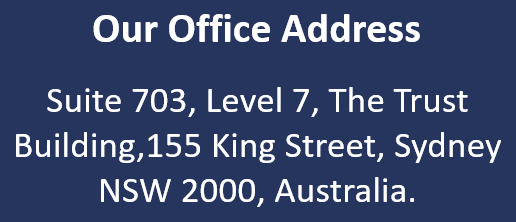Project Status Report Template
Introduction
Project status reports inform stakeholders about progress, challenges, and achievements. These reports provide a snapshot of a project's status, including its timeline, budget, and overall performance. By regularly updating and sharing project status reports, project managers can ensure transparency, accountability, and effective communication among team members, clients, and other stakeholders. In this blog post, we will explore the importance of project status reports and discuss best practices for creating and sharing them.

Client Status Update Excel Template
- User-Friendly Organization and Management: Excel's structured layout of rows and columns offers a user-friendly platform for organizing and managing client status updates.
- Customizable Templates for Unique Project Needs: Excel's flexibility allows you to customize your template according to your unique project needs.
- Data Analysis and Visualization Tools: Excel offers various functions and tools to analyze and visualize client status updates. You can use formulas to calculate metrics and trends, create charts or graphs to illustrate progress, and generate reports for better decision-making.
- Real-Time Collaboration and Teamwork: Excel's collaborative features foster teamwork and inclusivity. Multiple team members can work on the same document simultaneously. You can share the template with colleagues, enabling them to enter updates or make changes in real-time.
- Seamless Integration with Microsoft Office: Excel integrates well with other Microsoft Office software, such as Word and PowerPoint, allowing you to quickly copy and paste information between applications.

Project Status Report Excel Template
-
Customizable to Project Needs: Excel templates can be easily customized to match the specific needs of your project. You can add or remove columns, change formatting, and adjust formulas per your requirements.
-
Time-Saving Pre-Designed Structure: Templates provide a pre-designed structure that saves time and effort when creating reports from scratch. You can input your project data, and the template will automatically calculate metrics, create charts, and generate summary sections.
- Professional and Organized Presentation: Excel templates offer a neat and organized way to present project status reports. They provide a professional layout with consistent formatting, making it easier for stakeholders to understand and interpret the information provided.
- Advanced-Data Analysis Features: Excel templates offer potent data analysis features, such as pivot tables and conditional formatting. These allow you to analyze project data and identify trends or issues, which helps you make informed decisions and prioritize tasks.
- Clear and Concise Project Reports: Reports created using an Excel template provide concise and transparent information about project status, progress, risks, and issues. This ensures effective communication with stakeholders, enabling them to stay informed and provide necessary support.

Weekly Status Report Excel Template
- User-Friendly and Structured Format: Excel templates are user-friendly and provide a structured format for entering your weekly status report. This saves time and reduces the effort required to design a report from scratch.
- Polished and Professional Presentation: The English language template ensures that your report looks polished and professional. It follows the standard format and conventions of business communication, providing a consistent and clear message.
- Customizable to Specific Needs: Excel templates allow you to customize the report according to your specific needs. You can modify the headings, sections, or format to align with your organization's requirements.
- Seamless Data Management: Excel templates offer seamless data management. You can easily input data, automatically calculate totals or averages, and track progress over time. It provides a structured way to organize and analyze information.
- Visual Data Representation: Excel offers various tools and features to present data visually. You can create charts, graphs, or tables to represent your project's progress, making it easier for stakeholders to understand and interpret the information.
- Time-Saving Pre-Designed Layout: With a pre-designed template, you don't have to spend time setting up the layout or structure each week. You can instantly enter the relevant data and generate the report, saving time and effort.

Program Status Report Excel Template
- Consistent and Clear Reporting: The template provides a predefined structure and format for presenting the program status, ensuring consistency and clarity in reporting.
- Time-Saving Report Creation: With the template, you don't need to start from scratch and design your report format. It saves time by eliminating the need for manual formatting and streamlining the report creation process.
- Flexible Customization: Templates usually offer flexibility to add or remove sections as per your specific program requirements, allowing customization while maintaining the overall structure.
- Visual Representation of Data: Excel templates often come with built-in charts, graphs, and visuals that can help present complex program data in a visually appealing and easily understandable manner.
- Automated Calculations and Insights: The template may include formulas and functions that can automatically calculate critical metrics, perform data analysis, and generate insights to support decision-making during program management.
- Efficient Progress Tracking: By inputting data into the template regularly, you can easily track and monitor the program's progress, milestones, and performance against set targets or key performance indicators (KPIs).
- Enhanced Communication and Collaboration: Using a standard template helps in effective communication and collaboration among program stakeholders, who can easily comprehend and discuss the status updates and issues raised in the report.

Status Update Request Template
- Professional and Well-Organized Format: The template is designed in a professional format, ensuring that your status update request looks polished and well-organized.
- Customizable to Specific Needs: Excel templates allow you to customize the document according to your needs. You can modify the headings, add or remove columns, and personalize the content to fit your requirements.
- Time-Saving Pre-Designed Template: With a pre-designed template, you don't have to start from scratch. You can input the relevant information, such as project details, tasks, and deadlines, saving you time and effort.
- Structured Framework for Tracking Progress: The template provides a structured framework for tracking the status of different tasks or projects. It allows you to update the progress, completion percentage, and any issues or challenges faced during the process.
Conclusion
Project status reports are essential tools for effective project management. They comprehensively overview the project's progress, including key milestones, accomplishments, challenges, and plans. By regularly reviewing and analyzing these reports, stakeholders can make informed decisions, identify potential risks, and ensure that the project stays on track. Implementing regular project status reports is crucial for successful project completion and should be prioritized by all project teams.