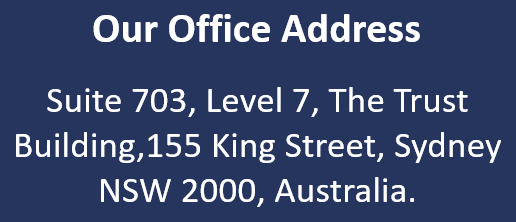Project Status Report Excel
Introduction
A Project Status Report is an essential tool for project managers to track and communicate the progress of a project. Excel is widely recognized as a powerful tool for creating and managing project status reports. With its advanced features and customizable templates, Excel provides project managers a convenient and efficient way to organize and present project data. Whether you are a seasoned project manager or just starting, this blog will guide you through creating a Project Status Report in Excel, helping you keep your project on track and stakeholders informed.

Components of Project Status Report Excel
- Project Name: The name of the project being reported on.
- Project Manager: The person responsible for managing the project.
- Reporting Period: The period covered by the report, usually weekly, bi-weekly, or monthly.
- Status: An overview of the project's status, including any delays, issues, or challenges.
- Milestones Achieved: A summary of the critical milestones or goals completed during the reporting period.
- Milestones Planned: A list of upcoming milestones or goals for the next reporting period.
- Tasks Completed: A detailed list of tasks completed during the reporting period, including their start and end dates.
- Tasks in Progress: A list of tasks currently being worked on but have not yet been completed.
- Issues/Risks/Challenges: Any issues, risks, or challenges identified during the reporting period, along with any proposed solutions or mitigation strategies.
- Resources Utilized: A summary of the resources, such as personnel, budget, or equipment, used during the reporting period.
- Budget Variance: Any deviations from the planned project budget, including overages and savings.
- Schedule Variance: Any deviations from the planned project schedule, including delays or accelerated timelines.
- Next Steps: A summary of the following steps or actions that need to be taken to continue progressing the project.
- Recommendations: Any recommendations or suggestions for improving the project's performance or resolving any issues or challenges.
- Stakeholder/Client Communication: A summary of any communication that has taken place with project stakeholders or clients during the reporting period.
- Overall Project Health: An overall assessment of the project's health, including whether it is on track, at risk, or needing corrective actions.
-
Conclusion: A concluding statement or summary of the report and any key takeaways.
- Attachments: Any additional documents or supporting materials, such as charts, graphs, or project plans, that provide further detail or context to the report.
Importance of Project Status Report Excel
- Communication: English is the most widely spoken language globally, especially professionally. Using Excel to create a project status report in English ensures effective communication among team members, stakeholders, and clients. It enables everyone involved in the project to access, understand, and analyze the report without language barriers.
- Clarity and Accuracy: Excel provides a structured format for presenting project information, including tasks, timelines, milestones, budget, and progress. The English language allows for clear and precise descriptions of these elements. It minimizes misunderstandings or misinterpretations, making it easier for stakeholders to comprehend the project's current status.
- Accountability: With an Excel-based project status report in English, team members can see their assigned tasks, deadlines, and progress. It holds them accountable for their responsibilities and allows managers to track individual and overall project performance. This transparency facilitates better coordination, collaboration, and results.
- Decision-making: A well-prepared project status report in English enables project managers and stakeholders to make informed decisions. It provides valuable insights into the project's progress, potential risks, and challenges. Using Excel to generate charts, graphs, and summaries can enhance understanding and facilitate decision-making processes.
- Documentation: An Excel-based project status report in English is an official document that captures the project's history, milestones, and achievements. It records the project's progress over time, facilitating future reference and analysis. The English language ensures that the information can be easily understood, shared, and reviewed by anyone involved in the project.
Benefits of Project Status Report Excel
- Accessible Communication: Project status reports in Excel allow for clear and concise communication among project stakeholders who speak English as their primary language. This ensures that everyone involved in the project can easily understand the progress, challenges, and overall status.
- Standardized Format: Excel provides a standardized format for project status reports, making it easier for team members and stakeholders to interpret the information. The consistent layout and presentation of data can increase efficiency and reduce misunderstandings.
- Data Visualization: Excel allows easy data visualization through charts, graphs, and tables. This enables project managers to present complex information in a visually appealing way, making it easier for stakeholders to grasp the status and trends of the project.
- Real-Time Updates: With Excel, project status reports can be updated in real-time, providing the most up-to-date information to all stakeholders. This ensures that decisions are made based on accurate and current data, improving overall project management.
- Customization: Excel offers a high level of customization, allowing project managers to tailor the status report to their specific needs and requirements. This flexibility enables the inclusion of relevant metrics, key performance indicators, and milestones, making the report more informative and actionable.
- Collaborative Features: Excel enables collaboration among team members who speak English, as they can all access and contribute to the same document simultaneously. This promotes teamwork, transparency, and a shared understanding of project progress.
- Track Project Progress: Excel allows users to track and monitor project progress over time, providing insights into the project's overall performance. This helps project managers identify areas of improvement, set realistic goals, and make data-driven decisions to keep the project on track.
- Documentation: Excel project status reports serve as a documentation tool, providing a record of project milestones, deliverables, issues, and resolutions. These reports can be easily saved, shared, and referred to in the future, ensuring that valuable project information is preserved.
- Resource Allocation: Excel project status reports can help managers identify resource constraints or imbalances, such as underutilized or overloaded team members. This information can be used to optimize resource allocation and maximize team productivity.
- Stakeholder Engagement: Excel project status reports can be used to engage stakeholders by providing them with timely and relevant information. This fosters trust, transparency, and effective communication between the project team and stakeholders, ultimately leading to better project outcomes.
Conclusion
A Project Status Report Excel template can greatly enhance project management efficiency and effectiveness. This tool provides a comprehensive overview of project milestones, tasks, and resources in a visually appealing and easy-to-understand format. This template allows project managers to streamline communication, monitor progress, and identify potential risks or delays, ultimately leading to successful project completion. Download our Project Status Report Excel template today and propel your project management to new heights.