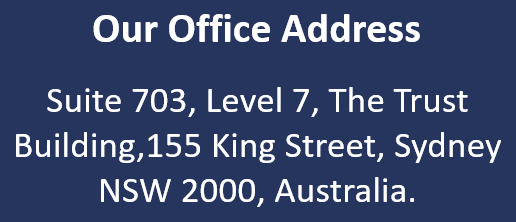Agile Project Management Templates
Introduction
Agile Pack is a comprehensive software solution for streamlining and optimizing the agile project management process. With its robust features and intuitive interface, Agile Pack empowers teams to collaborate more efficiently, deliver projects faster, and achieve tremendous success. This blog will delve into the various features and benefits of Agile Pack and provide valuable insights and best practices for implementing Agile project management methodologies. Whether you are a project manager, team leader, or software developer, this blog will be your ultimate guide to maximizing the potential of Agile Pack.

Agile Project Dashboard Excel Template
- The Agile Project Dashboard Excel Template gives teams a clear view of project progress, including tasks completed, tasks in progress, and tasks yet to be started. This visibility helps team members quickly understand the overall status of the project.
- The template enables effective collaboration and communication among team members. It allows team members to track their tasks, update their progress, and communicate with others. This helps avoid misunderstandings and fosters a collaborative work environment.
- The Agile Project Dashboard Excel Template visually represents project timelines, allowing team members to easily manage and monitor project schedules. It also helps in resource allocation, as team members can see who is responsible for which tasks and how much time is allocated for each task.
- The template helps identify project bottlenecks and potential risks. By visualizing the progress of different tasks, team members can spot areas where the project is delayed or facing challenges. This enables them to take timely action and mitigate potential risks.
- With the Agile Project Dashboard Excel Template, project data can be updated in real time. This means that team members can instantly see the latest progress and status of tasks without relying on manual updates or meetings. This ensures that everyone is working with accurate and up-to-date information.
- The template offers customization options, allowing teams to tailor it to their project requirements and methodology. It can be easily modified to accommodate different project phases, team sizes, and workflows. This flexibility makes the template adaptable to various project types and ensures it meets the team's unique needs.

Agile Project Status Report Excel Template
- The Agile Project Status Report Excel Template is designed to be user-friendly and straightforward. It provides a structured format for reporting project progress that team members can quickly fill out.
- The template helps improve communication clarity by providing a standardized format for reporting project status updates. It ensures that all team members are on the same page by providing a clear and concise summary of the project's current status.
- The template saves time by providing pre-defined sections and fields for recording project information. Team members can quickly fill in their updates without spending time formatting the report or figuring out what information to include.
- The Excel template allows for easy storage and retrieval of project status reports. Project managers can keep track of progress and refer to previous reports if needed using a single template for all status updates.
- The template enables project managers to analyze the data and identify trends or patterns in project performance. It provides visuals such as charts or graphs to help visualize and understand the project's progress, allowing for informed decision-making.

Agile Release Plan Excel Template
- An Agile Release, Plan Excel template, allows teams to clearly and visually represent their release plan in English. This improves visibility and helps team members understand the overall scope and timeline of the project.
- The Excel template enables easy collaboration and communication among team members. It provides a centralized location where everyone can access and update the release plan, ensuring everyone is on the same page.
- Agile release plans often require frequent changes and adjustments based on evolving project needs. The Excel template allows teams to easily modify and adapt the plan as necessary without extensive redesign.
- The template helps teams allocate resources effectively by providing a comprehensive view of tasks, dependencies, and members' availability. This allows teams to make informed decisions and identify resource gaps or constraints.
- With an Agile Release Plan Excel template, teams can track the progress of tasks and milestones in real time. This enables them to promptly identify and address bottlenecks, ensuring the project stays on track.

Agile Software Development Project Plan Excel Template
- The template provides a structured framework for planning and tracking Agile software development projects, allowing project managers to manage tasks, timelines, and resources effectively.
- Agile development methodology focuses on iterative, incremental development, and the template allows easy adaptation to changing project requirements. It enables project managers to define and prioritize backlogs, schedule sprints, and track progress.
- The template facilitates collaboration between project stakeholders, team members, and clients by providing a central platform where everyone can access project information and updates and communicate efficiently. Teams can use the template to share project progress and status and address any issues or roadblocks.
- The template provides real-time visibility into project progress, allowing team members and stakeholders to understand the project's current state. It enables project managers to identify potential risks, bottlenecks, and areas for improvement.
- With the template, project managers can allocate resources effectively by assigning tasks, setting deadlines, and monitoring the team workload. It helps balance workload, prevent task overlaps, and ensure that resources are utilized optimally.
- The template offers built-in reporting features that allow project managers to generate reports on various project aspects such as progress, budget, sprint velocity, and project health. These reports can be shared with stakeholders to keep them informed and facilitate decision-making.

Basic Burndown Chart Excel Template
- The basic burndown chart Excel template is designed to be user-friendly, making it easy for anyone with basic Excel skills to understand and update.
- The burndown chart template uses a visual representation to show the progress of a project or task. This makes it easier to track and understand the progress over time.
- With the burndown chart template, you can track and manage the time spent on different tasks or phases of a project. This helps in better time management and ensures the project is on track.
- The burndown chart template allows you to track the progress of individual tasks or the overall project. It helps identify delays or inefficiencies and allows for timely interventions.
- Using the burndown chart template, you can analyze and interpret the data to gain insights into a project's progress and performance. This helps you make informed decisions and adjustments to meet project goals.
- The basic burndown chart Excel template can be shared with team members or stakeholders to communicate a project's progress and status clearly and visually. This helps keep everyone on the same page and facilitates effective communication.
Conclusion
Agile Pack is a comprehensive software solution that significantly enhances productivity and collaboration for agile teams. Agile Pack provides a seamless and efficient project management experience with its user-friendly interface and advanced features. Whether you are a software developer or a project manager, Agile Pack is the ideal tool to optimize your workflow and achieve successful project outcomes. Don't miss out on the opportunity to improve your team's agility and efficiency—try Agile Pack today.